How Does a Virtual Phone System Work for My Business?
We all know the old cliche “Communication is key.” Although this saying is a bit tired, it’s not wrong. In today’s fast-paced and crowded marketplace, everyone is fighting to be heard. Implementing a flexible virtual phone system helps you streamline telecommunication operations, so your employees and your customers can hear each other loud and clear.
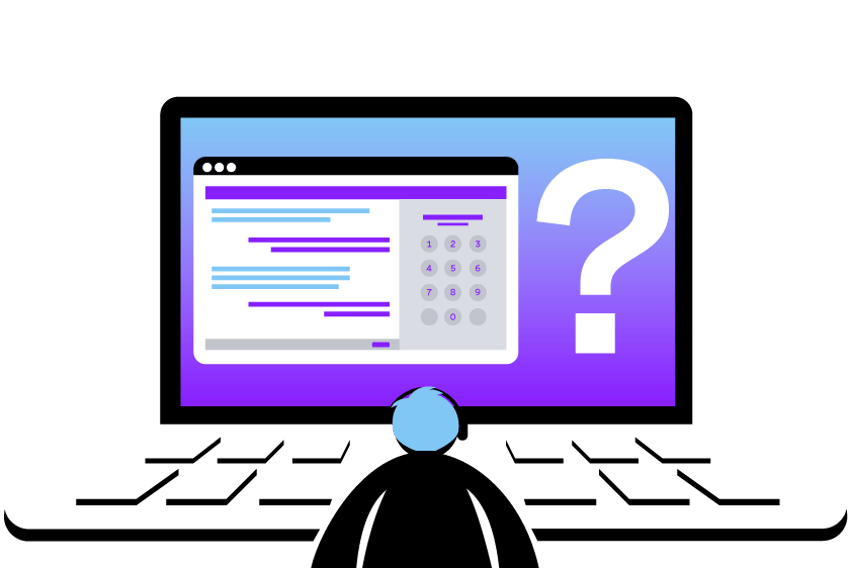
Simplify Your System, Enhance Performance
Although a traditional multi-line office phone set up has served businesses well in the past, it may not cut it anymore. Not only is managing a jumbled mass of wires, phone jacks, and various connections quickly a huge time-suck, more and more employees are working from home and need to be connected virtually. Plus, when something invariably goes wrong, it’s doubly difficult to source the exact point of failure.
To make things simple, virtual small business phone system solutions replace clunky phone lines with the internet and cloud connectivity. Not only does this enable greater efficiency, but it also provides the flexibility you need to accommodate hybrid and fully remote workers.
OK, this all sounds great on the surface — but not all virtual phone solutions are created equal. So how does one choose the right virtual phone system for your business? Let’s find out.
What Are Virtual Phone Systems for Businesses?
Before you start searching for your new phone solution, you should get a grip on the basics. A virtual phone platform enables your business to receive and conduct calls using Voice over Internet Protocol (VoIP), unified communications, and the almighty internet. This means you can move past the confines of a landline and enter a brave new world of flexible communications. But, besides the lack of “ye olde landlines,” what are the benefits of virtual phone systems? Here are a few of our favorites.
You Have Options: Using a virtual phone system, you can make and take calls from multiple platforms, including:
Desktop and mobile communications apps
Desk phones
Cell phones
Tablets
Greater Privacy: Each employee can be assigned a virtual phone number or extension code, which may be provided to clients instead of personal phone numbers.
Simple Forwarding: Virtual phone systems make it easy to forward business calls to multiple phone numbers. With a few clicks, you can direct someone to their desired contact, which results in fewer missed calls and much less miscommunication.
You Save Money: Because a virtual phone system is hosted through the cloud, it’s often more affordable to add new numbers and profiles as needed.
Easy Setup and Less Equipment: Virtual phone systems have far fewer moving parts and bits of hardware compared to their traditional counterparts. This makes it quick and easy to set up, scale, and maintain the system.
More Cloud Integrations: Some virtual phone systems come with additional functionalities like:
Unified Communications as a Service (UCaaS) for virtual meetings
A business inbox for SMS and MMS
Call recording services for training and reporting purposes
Now that you’ve seen some of what a virtual phone system can do for your business, let’s get into the nitty gritty of how it all works.
The Basics of VoIP Phone Systems
When we discuss virtual phone systems, what we’re really talking about is VoIP technology. Currently, VoIP is the reigning standard technology for small-business phone solutions. Recognizing that the techy details of VoIP can quickly become unwieldy, here’s what you need to know: A VoIP system intercepts your voice and translates it into a compressed signal which is then transmitted through the internet. Then a server is used to connect calls to other telephone networks. Simple enough, right? Now, let’s add some color.
UCaaS (Unified Communications as a Service) levels up VoIP technology by integrating additional communication methods, such as:
Texting and messaging
Business chat on social media
Video conferencing
Virtual faxing
Call forwarding capabilities with mobile phone integration
Call recording capabilities
Although phone calls are still the most sought-after communication method, it’s worthwhile for small businesses to upgrade all communication channels to improve their ability to connect both with employees and customers.
How to Set Up a VoIP System in an Office
It shouldn’t come as a surprise that VoIP setup requirements are fairly simple. As a champion of efficiency, VoIP technology only requires a high-speed internet connection, router, modem, desk phone, and a service provider. With those, you’re ready to rock and roll.
To be fair, the true power and effectiveness of your virtual phone setup does depend on the provider you choose to partner with. So how do you know you’re in good hands? Conveniently, Vonage created the checklist below to answer that very question.
Choosing the Right Virtual Phone System Provider
As is the case with any technology, some solutions are better than others. Although your decision is bound to be influenced by the unique needs of your business, there are some general characteristics that everyone should consider when choosing a virtual phone solution.
Characteristics of the Best Phone Systems for a Small Business:
Seamless and advanced call-management features
Effective call-routing and call-forwarding capabilities
The ability to add multiple accounts or lines
Audio and video transmissions
Caller identification
Analytics capabilities
Mobile and desktop apps
Integrations with common business applications and CRMs (Customer Relationship Management platforms)
Ability to provide local numbers for international communication
Excellent maintenance and customer service options
99.999% uptime reliability
Next Steps
Of course, these are just a few of the basics. At Vonage, we’re all about offering more without the enterprise price tag. Our plug-and-play VoIP UCaaS service has 50+ features for you to explore, plus extensive integrations, simple onboarding, and proven reliability.
Want to learn more? Discover how Vonage can help your communications drive greater employee and customer satisfaction.